Gmail Not Sending Email Try This Method To Fix Out This Problem
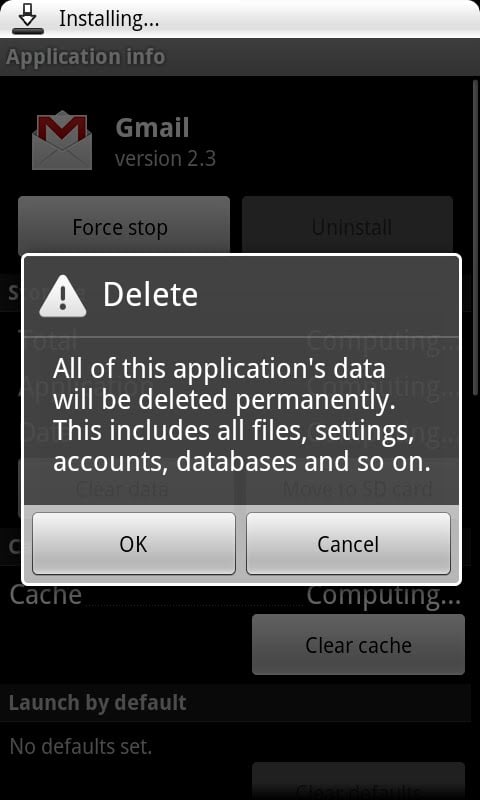
If your Gmail application is not sending your emails, you may think to uninstall it, only to find out you can not in any elegant fashion.
So try this very simple way to get your emails sending again:
- Go into Settings>Applications>Manage Applications
- Find Gmail in the list of applications (you may have to press the All tab at the top if you don ot see it)
- Clear the applications Cache and Data. You will get the picture above when you try to clear the data, but this will be re-synced later on.
- Thats it. You will have to relaunch Gmail and manually re-sync your accounts, but after that, the issue will be solved.
This may save you from yelling some choice words at anyone who crosses you amidst your frustrations.
Tags : Gmail not sending emails android,gmail not sending emails iphone,gmail not sending emails on mac
Category
Copyright © 2016-2022 Instantcustomercare.com. With all Rights Reserved.
