The Best Way to Secure Your Google Email Account
Have you ever wondered how much we depend on Google services for every online activity, and not only Gmail, and all this is secured by a single password. With password hacking too easy nowadays, what is the next level of password security?
2 Step Verification
Welcome to 2 Step authentication. Frankly speaking this feature has been around for a long time and many people who had their email hacked will tell you they wished they had activated 2 Step authentication, but how many actually do it?
It basically means that when you login, Google will send the user a one time password (OTP) on their mobile phone (to confirm it is indeed you!) and once you enter the verification code, you can login in. It seems difficult to do this everytime, but read on …
Setup 2 Step Authentication in google Gmail Account
Go to your Google account and login – https://myaccount.google.com. Then run the Google Security checkup. It will allow you to setup all your security features on your account one by one.

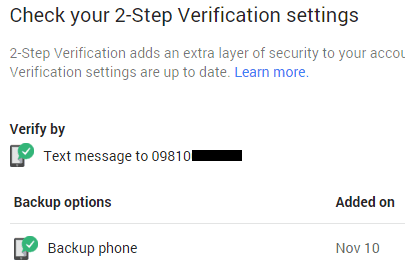
Alternatively you can directly visit http://accounts.google.com/SmsAuthConfig and check how your 2 step authentication is set up. Basically you need to specify a mobile phone number where you can receive OTP and enter the verification code after the password. You can also opt for voice calls.
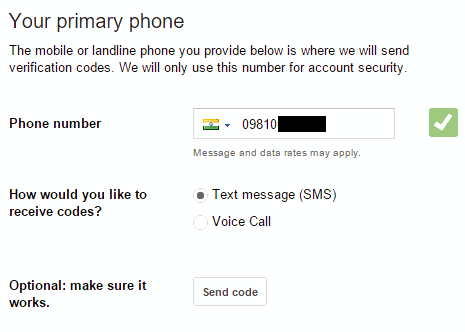
You can choose then choose trusted devices and computers so it will not prompt for OTP again. So this makes it real easy for users.

But my mobile is not with me? Just incase you are travelling and your mobile is lost/ not available, you can choose to print OTP codes, use a physical security key by Yubico (which I will share in the next post) and even have back up mobile phone options.
Google Email Account Security
 Do I use it? I had activated this feature many times but getting a One time password (OTP) on my mobile phone at every login was tedious and for sake of ease I deactivated it many times. But now the feature is easier to implement as it allows trusted devices where once you set up 2 Step authentication, it will not keep prompting you for OTP on your everyday computer or mobile Gmail app. While if any hacker tries to access you account he needs your mobile phone!
Do I use it? I had activated this feature many times but getting a One time password (OTP) on my mobile phone at every login was tedious and for sake of ease I deactivated it many times. But now the feature is easier to implement as it allows trusted devices where once you set up 2 Step authentication, it will not keep prompting you for OTP on your everyday computer or mobile Gmail app. While if any hacker tries to access you account he needs your mobile phone!
Its a 1 time setup – So basically it is a one time setup, and then it helps to keep your account secured forever. It takes a few minutes, but is 100% worth your time to secure your Google account. Its better than security questions which are easy to guess or you usually forget. Do it today.
Popular Blog
