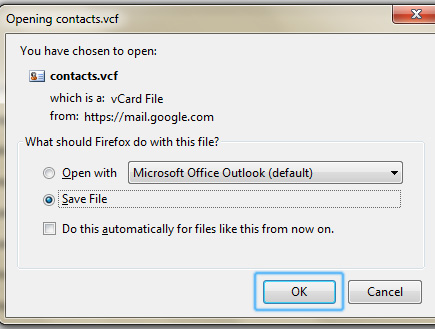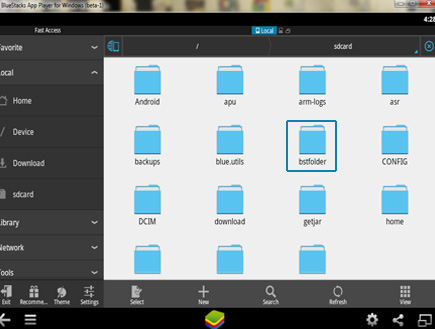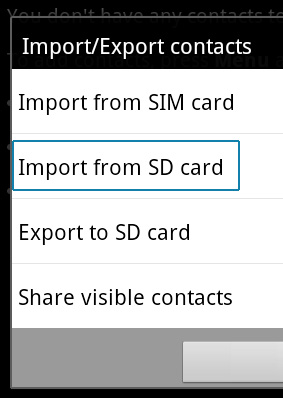1. Log in your gmail account and click on contacts on the left upper side.
2. Now your all saved contacts will be visible there, click on more option and click on export but before exporting don’t forget to check the mobile numbers and add + followed by the country code if your friend is international.
If not then fill the mobile numbers in contacts along with the country code otherwise contacts won’t work without a number and importing contacts on WhatsApp will be useless.
Read : How to use WhatsApp on PC and Laptop using Bluestacks?
3. After that, following box will be opened and select all contacts and vcard format options.
Export Contacts via Vcard
4. Now click on export button and save the card (visiting card) file.
5. Start your Bluestacks and go to app search and find Ex-explorer of Files program and install it .After installation check Ex-explorer of Files program in my apps on the home screen of Blue Stacks.

6. First copy your contacts.vcf file from downloads that you exported from gmail and paste it in C:\ProgramData\BlueStacks\UserData\SharedFolder after that you need to select a contact file through BlueStacks so Click on file-explorer – sd card –bst folder—bst shared folder-contacts.vcf. When you click on contacts, the programme will start to read the file.
Contact .vc file image
7. Now go to WhatsApp and click on show menu from the bottom left side and click on contacts. Now again go to the left bottom side and click on show menu then import/export contacts. At the last, click on import from SD card.
8. Finally your contacts will start copying and you will have your gmail contacts in Whats App. it takes some moments to complete the procedure.
This is just for your guide and information purpose only and still if you are facing troubles to do this you can take help from gmail customer support team who work 24 hour for your troubles in gmail accounts.
Popular Blog